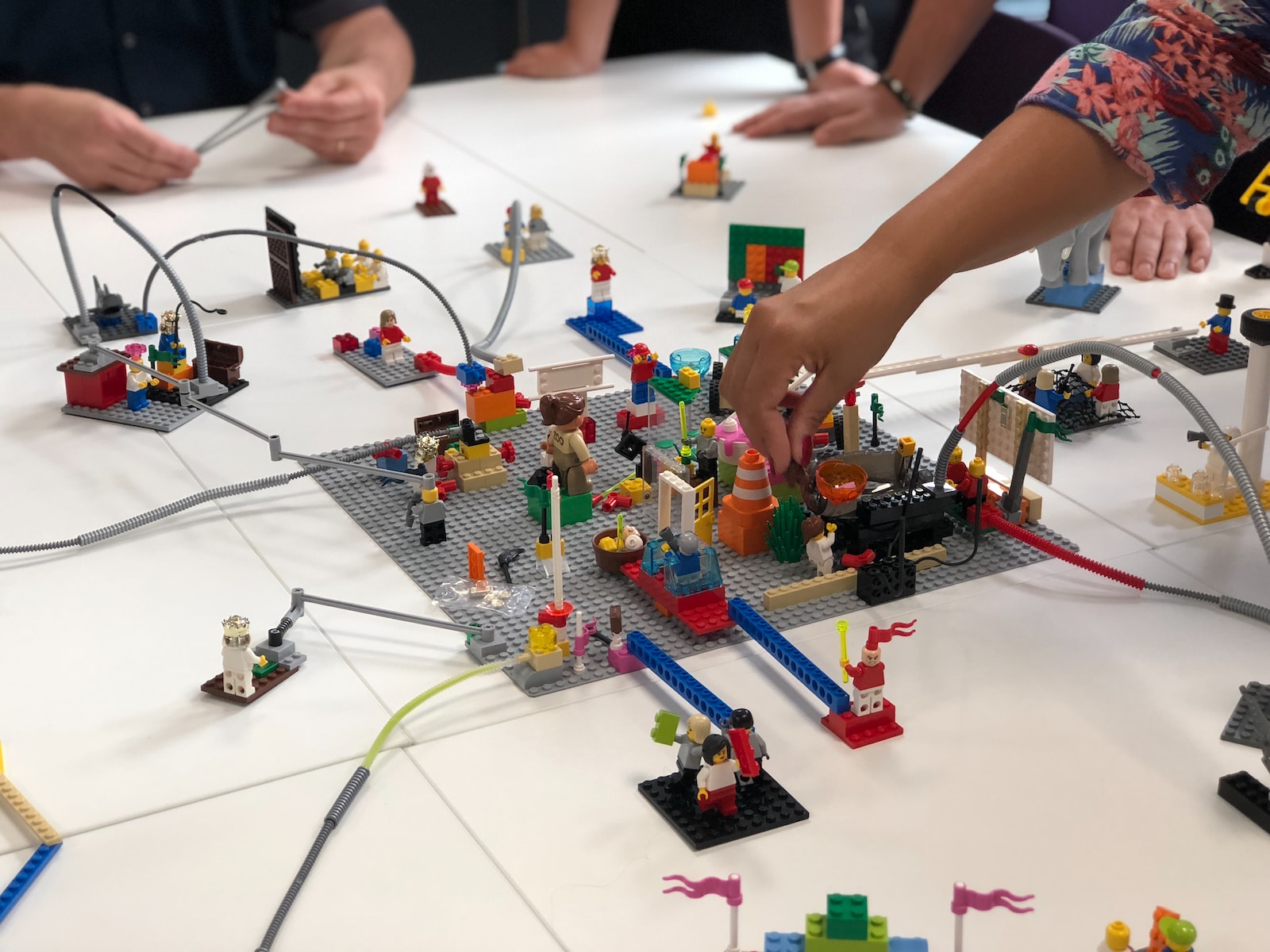- Virtual Reality (VR) Simulations: Virtual Reality can simulate real-world scenarios and facilitate immersion in an entirely different environment. By using VR headsets and platforms like Oculus, participants can explore complex designs, prototypes, or environments. This technology allows attendees to actively engage with the content and provides a hands-on experience, enhancing comprehension and retention.
- Interactive Whiteboards: Tools like Miro and MURAL offer digital canvases where participants can draw, write, and paste images. These platforms promote real-time collaboration, where multiple users can work together to brainstorm, organize thoughts, and create visual representations. Interactive whiteboards are easily accessible through web browsers, and facilitators can guide the session while allowing participants to actively contribute.
- Live Polling and Surveys: Engage participants with immediate feedback and opinions using live polling tools like MeetMoji. Create questions related to the workshop’s theme and ask participants to respond using their devices. Results are displayed instantly, allowing for immediate discussion and reflection. These tools can be embedded in presentations and create an interactive and democratic decision-making process.
- Breakout Rooms: Platforms like Zoom have the feature of creating smaller virtual rooms for focused discussion. By dividing participants into groups, they can engage in more detailed conversations or work on specific tasks. Facilitators can move between the rooms, guiding and monitoring progress. Breakout rooms encourage intimate collaboration and allow for more personalized feedback.
- Augmented Reality (AR) Models: Utilizing AR to showcase models or prototypes can be done through smartphones and tablets. Participants can view 3D models superimposed in the real world, aiding in visualization. Tools like ARKit for iOS and ARCore for Android offer this functionality. It helps in making abstract concepts tangible and promotes a more in-depth understanding of design principles.
- Online Mind Mapping Tools: Platforms like MindMeister allow collaborative mind mapping to connect and visualize ideas. Facilitators can create a central theme, and participants can add branches, showing relationships between concepts. The intuitive drag-and-drop interface encourages active participation and creativity, fostering a shared understanding of the subject.
- Shared Document Collaboration: Google Workspace enables real-time editing and commenting on documents, spreadsheets, or slides. Participants can work simultaneously, add comments, and make revisions, ensuring that everyone’s voice is heard. This fosters a collective approach to problem-solving and ensures alignment within the team.
- Gamification Platforms: Gamifying workshops with tools like Kahoot! helps in creating quizzes, challenges, or learning games related to the workshop’s content. Participants can join through unique game PINs and compete in real-time. The competitive yet collaborative nature encourages engagement and helps in assessing understanding and reinforcing learning.
- Video Conferencing Tools: Microsoft Teams and other platforms provide the ability to see and hear each other in real-time. Sharing screens, using emoticons, and collaborating on documents add layers of interaction. These tools bridge geographical barriers and foster a sense of community and shared purpose among remote participants.
- Cloud-Based File Sharing: Platforms like Dropbox and Google Drive facilitate easy sharing of workshop materials. Organizing files into shared folders allows participants to access resources at any time. It encourages collaboration, ensures everyone is on the same page, and provides a repository for ongoing reference and learning.
- Digital Sticky Notes: Tools like Padlet serve as virtual bulletin boards where participants can post digital sticky notes. This can be used for brainstorming, prioritizing, or voting on ideas. It offers a flexible and visual way to organize thoughts and encourages all participants to contribute equally.
- Real-Time Transcription Services: Platforms like Otter.ai offer live transcription of spoken words. This makes the content accessible to those who may have hearing impairments or prefer reading. Transcriptions can be reviewed later, ensuring that key points are captured and accessible for future reference.
Summary: How MeetMoji Can Simplify Your Workshop Management
MeetMoji is an integrated platform designed to manage various technological assets into one coherent MeetUp. It takes away the hassle of juggling different tools by unifying them into a user-friendly environment. By using MeetMoji, facilitators can easily manage everything from virtual reality simulations to docs, slides, and polls, so you can focus on the workshop’s content rather than the technological logistics.
Ready to get started?
Discover how MeetMoji can help you deliver better presentations, whether they’re in person, online, or both.
Conclusion
Engaging participants in design thinking workshops through technology offers a rich and multifaceted approach to collaboration and innovation. By integrating various tools and methods, the workshops become more interactive and effective. Platforms like MeetMoji further streamline this process, enhancing the overall experience. The future of design thinking workshops is indeed bright and promising with these technological integrations, ensuring that creativity and collaboration continue to thrive.