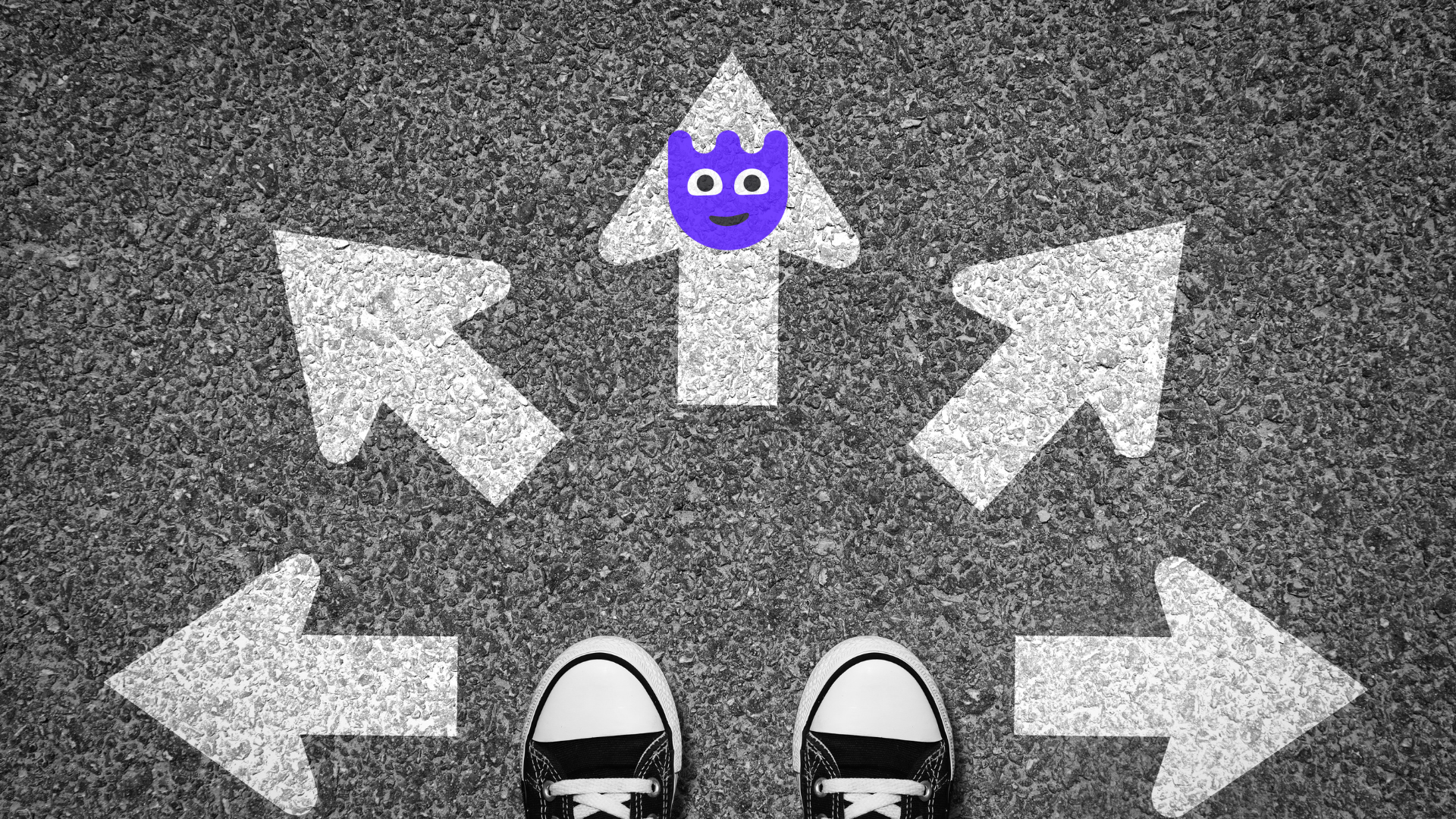Introduction: Here at MeetMoji, we understand the importance of finding the right tools for your online presentations. We’ve spent years presenting in-person, online, and to hybrid audiences thats why we created MeetMoji to make that process simpler for all speakers. However, we also recognize that some individuals may prefer alternative methods, so in this section, we will explore several alternatives to using MeetMoji. These options require may additional time and effort but can still be effective for enhancing your online presentations.
Let’s dive into these alternatives:
Combing slide decks:
Collect and combine slide decks from all presenters into a single PowerPoint presentation file rather than MeetMoji’s slide and embedd components. This approach requires spending a few hours ensuring the formatting is consistent throughout, it also works best for PowerPoint only presentations, other steps would be required if trying to combine alternative formats like Google Sldes, Canva, Slides.com, etc in to one deck You can find detailed steps on combining multiple PowerPoint decks into one in these links:
https://business.tutsplus.com/tutorials/how-to-combine-powerpoint-presentations–cms-30166
To present more than just slides consider using multiple desktops as an alternative to MeetMoji Scenes: To share more than just PowerPoint slides, you can set up multiple desktops on your Mac or Windows machine. This option is especially useful when you have multiple screens available. You can learn how to set up multiple desktops on your specific operating system by following the steps in this link:
https://support.apple.com/guide/mac-help/work-in-multiple-spaces-mh14112/10.13/mac/10.13
Alternative to multiple desktops: If you’re looking for a more robust alternative to MeetMoji Scenes, VMIX is a professional-grade software widely used by meeting producers and event organizers. While it may require some learning and familiarization, VMIX offers a comprehensive set of features for creating dynamic and engaging presentations.
VMIX allows you to combine multiple video sources, images, presentations, and graphics into customizable scenes. With its intuitive interface and extensive options for transitions, overlays, and effects, VMIX provides you with full control over your presentation layout and visual elements.
To learn more about VMIX and explore its capabilities, you can visit their official website https://www.vmix.com/
Note that while VMIX is a powerful tool, it may require more technical expertise and time investment compared to MeetMoji Scenes. Evaluate your specific needs and consider whether VMIX aligns with your presentation goals and resources.
If this all seems like too much, use MeetMoji to combine everything together in a simple and easy to use web-based interface.
check it out here ?
Prepare for the potential of a hybrid audience:
Today you always need to be prepared for a meeting with both in-person and online attendees, if you don’t have access to MeetMoji’s hybrid engagement option you can employ traditional methods to engage your audience like having an in-person participants raise their hands and respond vocally, while online attendees can participate through polls or other features provided by the meeting platform.
There are also professional webinar platforms with robust hybrid capabilities like HopIn https://support.hopin.com/hc/en-us/articles/4887884497044-Creating-a-Hybrid-event or
On24 https://www.on24.com/hybrid-event-solutions/ . Alternatively this article offers some suggestions on bringing in a professional production team if you have the time and budget to do so https://www.specialevents.com/event-tools/5-ways-engage-person-and-virtual-audiences-your-hybrid-event.
Figure out how you will handle Q&A: We built MeetMoji Q&A to help you separate random chat from actual questions but without MeetMoji we suggest you identify a way to to manage questions from various channels such as chat, in-person attendees, and online participants. Prioritize addressing questions from each channel and ensure that everyone feels included and heard. This link from University of Michigan has some good tips on how to handle hybrid Q&A without MeetMoji
https://its.umich.edu/communication/videoconferencing/hybrid-meetings
Or you could use MeetMoji AI to generate hybrid polls that are ready to use and simple to integrate. See how below ?
Prepare content and links ahead of time in folders and bookmarks: MeetMoji is built to help you prepare and organize everything in to a single MeetUp in minutes instead of hours, so you can swtich between meetings in a single click no matter how complex your meeting is. However if you are looking to streamline your presentation without MeetMoji make sure you organize all your slides, documents, and videos into a dedicated folder on your desktop, add bookmarks for your demos or other interactive and hybrid engagement options. Practice using gestures or keyboard shortcuts to switch between desktops seamlessly during your presentation. This can serve as a useful alternative to MeetMoji MeetUps for preparing for you meeting ahead of time.
Set up breaks in-between meetings to transition Without MeetMoji MeetUps you’ll need to make sure you have time to close out your meetings presentations, demos, videos, etc and open up another set of content and bookmarks before you next meeting. This should only take you 5-10 minutes if you are well prepared ahead of time, so if you aren’t using MeetMoji it’s important to allocate enough time in between to break down and set up for your next presentation. Add this time to your calendar or scheduling tool to ensure you’re adequately prepared. Taking breaks and preparing ahead of time will help you deliver each presentation with focus and professionalism.
Learn each new meeting platform and its latests features based on your role: We built MeetMoji to work the same as long as you can share your screen, but if you are not using MeetMoji then you will want to make sure your familiar with the meeting platform you are presenting in. It’s essential to prepare yourself by researching and familiarizing yourself with the meeting platform you’ll be using. Each platform may have different features, permissions, and settings. A good place to start is by going to G2 they have information on 357 different meeting platforms out there that will help you understand at a high level how each platform differs, then dive in to the documentation of the meeting platform you’ll be meeting on, make sure to also research how meeting permission effect what you can do and the different versions of each platforms. You can learn about different meeting platforms and their capabilities by visiting this link:
https://www.g2.com/categories/video-conferencing
Take Note of Participant Responses: With MeetMoji you can capture your audiences responses to polls, q&a and open feedback, but if you are not using MeetMoji or are not the meeting host and can’t record a meeting then you should make it a habit to take notes on how participants respond during the meeting. This will help you follow up and address any questions or concerns afterward.
Conclusion: While MeetMoji offers an all-in-one solution for engaging hybrid audiences and combining various presentation elements, there are alternative methods available. These options may require additional time, effort, and coordination, but they can still enhance your online presentations effectively. If you don’t feel like going through the above exhaustive preparation consider using MeetMoji as an alternative to combine and seamless present anything, engage with everyone no matter how or where they show up, and do it all consistently with any screen sharing platform.
Want to learn more? Check out the demo below or head over to www.meetmoji.com and sign up for an account.