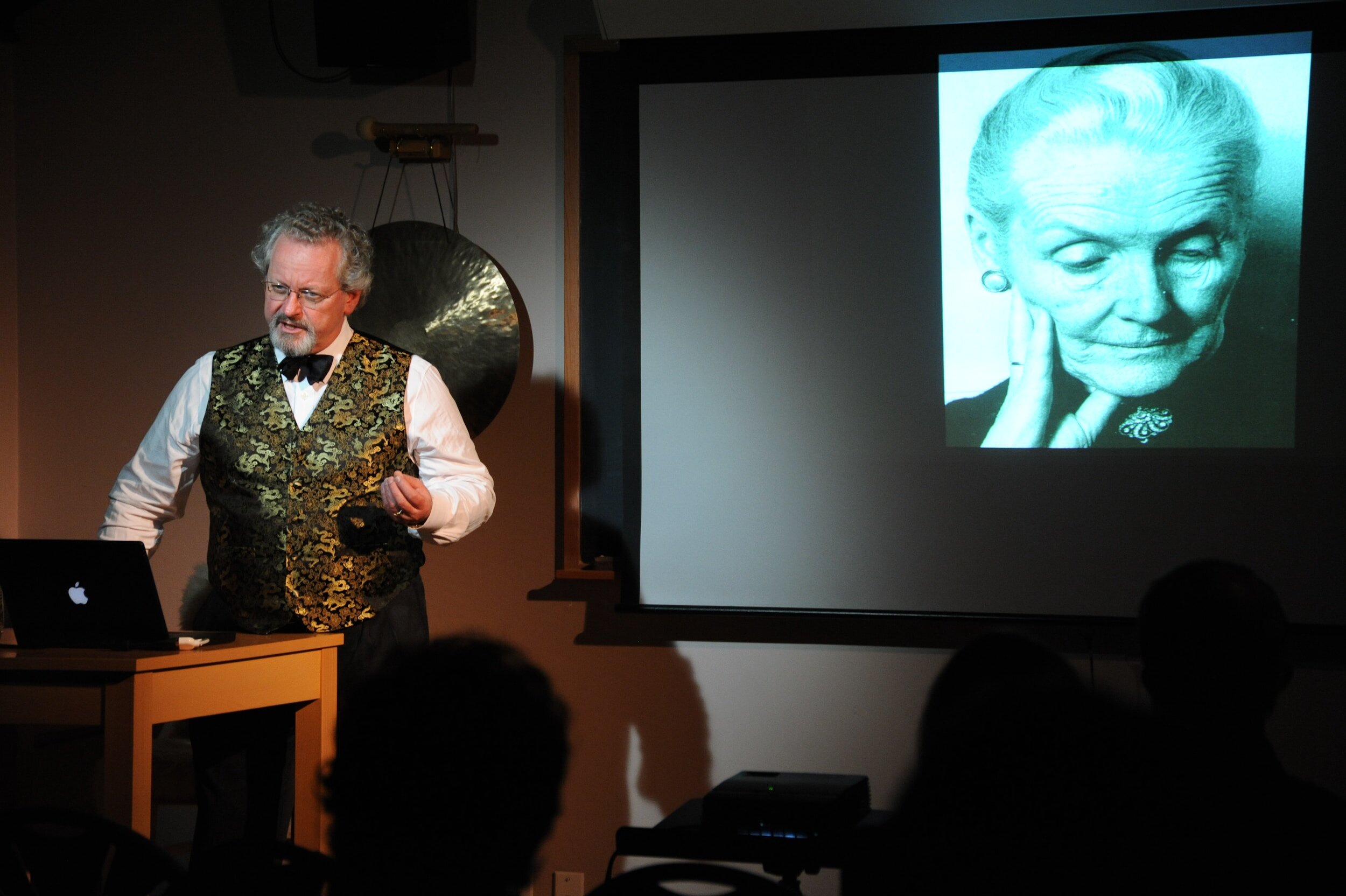The Rise of PowerPoint Night
The origins of PowerPoint Night are a bit nebulous, but its virality can be largely credited to social media platforms like TikTok and Twitter. Users began sharing snippets of their quirky and hilarious presentations, capturing the imaginations of viewers worldwide.
But why has it resonated so deeply with audiences? At its core, PowerPoint Night offers a mix of humor, creativity, and a touch of vulnerability. It’s an opportunity for friends to share things they’re passionate about, no matter how trivial, ridiculous, or earnest.

The Anatomy of a Great PowerPoint Night Presentation
A successful PowerPoint Night hinges on its presentations. Here are some common themes that participants love:
- Personal Confessions: From “Why I’m Convinced My Cat is an Alien Spy” to “5 Times I Embarrassed Myself and Learned Absolutely Nothing,” personal stories never fail to entertain.
- Unpopular Opinions: A lighthearted debate can ensue with topics like “Pineapple on Pizza: An In-depth Analysis” or “Why Crocs are the Pinnacle of Fashion.”
- Deep Dives: Have a niche interest? This is your moment. Present on “The Mysterious World of Competitive Ferret Racing” or “The Cultural Impact of 90s Cartoon Theme Songs.”
- Educational Twists: Believe it or not, PowerPoint Nights can be educational. “The Unexpected History of Memes” or “Why We’re All Pronouncing ‘GIF’ Wrong” can enlighten your audience.
Tips for Hosting Your Own PowerPoint Night
Ready to jump on the PowerPoint Night bandwagon? Here are some tips to ensure your event is a smashing success:
- Set Clear Guidelines: Make sure participants know the expected length of their presentation and any off-limits subjects.
- Encourage Creativity: The sky’s the limit! Let your friends know they can be as serious or as silly as they want.
- Have a Tech Check: Before diving into the presentations, make sure everyone’s tech is working. Nothing kills the mood faster than technical difficulties.
- Include Breaks: Depending on the number of presentations, it might be wise to include short intermissions. This is also a great time for snacks or refills.
- Engage the Audience: Encourage questions after each presentation. It can spark interesting discussions and keep everyone involved.
Present more than just slides
If your looking for fun themes to drink to with your friends then TikTok has got you covered in spades. But if you want to find a way to present more than just slides and really engage your audience in a in person or online you should incorporate anonymous feedback from your audience in person or online bring in some real time emojis, word cloud responses, anonymous open feedback , or absurd polls.
Create Audience Engagement with Generative AI from MeetMoji
MeetMoji’s AI generation features allow you to create interactive polls to challenge your friends and family. Here’s how:
- Sign up for here MeetMoji (it’s free!) .
- Generated Polls with AI: Simply provide a starting question or topic related to your Slides that you want to Poll on, and MeetMoji will generate multiple-choice poll options for you.
- Personalize your poll! Refine the questions if you want, and decide if your next scene is the answer.
- Present your MeetUp and Polls your Friend and Colleagues! Spice up your next presentation with some Football trivia to get your audience engaged and interacting!
Want some Ideas to Start with?
We’ve assembled 25 of our favorite Safe for work ideas to get to know your colleagues and 25 NSFW ideas that try have fun with your friends during an engaging PowerPoint night that goes beyond slides.
If you want to Below are some safe for work PowerPoint Night or day activities that are a fun and engaging way to get to know your colleagues in person or online.
- “Desk Disaster Show-off”: Display photos of messy desks and guess whose it is. Use real-time emojis for reactions and Q&A to ask about certain items spotted.
- “Company History Mysteries”: Share obscure company facts on slides. Anonymous feedback can suggest funny interpretations or backstories.
- “Professional Pictionary”: Present ambiguous sketches related to your industry. Use real-time emojis for guesses, then reveal the answer in the next slide.
- “Two Truths and a Lie – Project Edition”: Display three statements about past company projects. Use polls to guess which one’s false.
- “The Office Time Machine”: Share photos of past company events or old office setups. Q&A lets participants share memories or funny stories related to them.
- “Break Room Recipe Swap”: Participants share a simple recipe they like. Anonymous feedback offers variations or pairing suggestions.
- “DIY Work-from-Home Hacks”: Share slides of home office setups. Real-time emojis rate each one, from ? (wacky) to ? (efficient).
- “Fantasy Project Team”: Create your dream team using famous personalities. Q&A can be used to ask about why certain individuals were chosen.
- “‘Explain Your Role’ Challenge”: Participants describe their job as if talking to a 5-year-old. Anonymous feedback guesses the role based on the explanation.
- “Silent Feedback Session”: Share an idea or project on a slide. Participants can only use real-time emojis to communicate their feedback.
- “Elevator Pitch Night”: Pitch a mock product or idea in one slide. Q&A lets participants ask questions, followed by polls to vote on the best pitch.
- “Corporate Miscommunication”: Share out-of-context work messages. Anonymous feedback suggests hilarious scenarios that could’ve led to them.
- “Guess the Meeting Context”: Display a slide with a single phrase or sentence said during a meeting. Q&A is used to guess the context or topic of that meeting.
- “Unknown Talents Showcase”: Employees share a non-work-related skill. Use real-time emojis for applause and surprise.
- “Back-to-School”: Share a childhood photo and three facts. Polls let the team guess who it is, while Q&A brings in fun questions about the picture.
- “Unofficial Office Awards”: Categories like “Most Creative Out-of-Office Email” or “Best Desk Decor”. Real-time emojis serve as votes.
- “Productivity Tool Swap”: Share a slide of a favorite productivity tool. Anonymous feedback offers personal experiences or alternative suggestions.
- “Client Interaction Reenactment”: Act out a memorable client interaction using slides and voice-over. Real-time emojis for reactions, and Q&A for behind-the-scenes details.
- “Crafty Breaks”: Share hobbies taken up during break times. Anonymous feedback can provide tips or share similar interests.
- “Travel Slide Roulette”: Show random vacation snaps. Polls decide the best story behind a photo, then the owner shares the tale.
- “Inspirational Quote Guess”: Share a motivational quote without its author. Use Q&A to guess who said it and discuss its relevance to the team.
- “Office Wildlife”: Showcase office plants or pets. Real-time emojis show love or share their own with Q&A.
- “Before They Were Here”: Share something from a past job or life before the company. Polls guess the presenter, and Q&A dives deeper.
- “Hypothetical Projects”: Suggest a mock company project. Anonymous feedback can brainstorm wild ideas or predictions.
- “‘Our Next Product’ Imagination Lab”: Present a slide of a non-existent company product. Q&A for features, and real-time emojis gauge interest.
And of course! Here’s a not-so-safe-for-work version for a fun-filled PowerPoint night among close friends, incorporating a variety of engagement tools available:

- “Embarrassing Moments Unearthed”: Show a past embarrassing photo or tell a story. Use real-time emojis for reactions and Q&A for more juicy details.
- “Awkward First Dates”: Share a slide about your most cringeworthy date. Anonymous feedback provides additional funny date scenarios or questions.
- “DIY Cocktail Challenge”: Share a self-created drink recipe with slides. Use polls for the group to vote if they’d dare to try it.
- “Crush Confessions”: Anonymously admit a past or present crush. Use real-time emojis to guess and react, then reveal at the end.
- “Most Regrettable Texts”: Share screenshots of messages you wish you hadn’t sent. Q&A can guess the aftermath or context.
- “Guilty Pleasures Exposed”: Reveal your weirdest guilty pleasure through slides. Anonymous feedback guesses who it belongs to.
- “Ridiculous Amazon Purchases”: Share the most absurd item you’ve bought online. Real-time emojis for reactions; Q&A for why on earth you bought it.
- “Bad Fashion Choices”: Showcase past outfits that were…questionable. Use real-time emojis for laughs and Q&A for what you were thinking.
- “Karaoke Dare”: Display lyrics to a song and dare someone to sing. Use polls to vote on the performance.
- “The ‘Would You Rather?’ Game”: Share extreme ‘Would You Rather’ scenarios. Anonymous feedback gives responses and reactions.
- “Truth or Dare Slides”: Each slide is either a truth question or a dare challenge. Q&A for truths; real-time emojis to dare someone.
- “Meme Your Friend”: Share a friend’s picture and turn it into a meme. Anonymous feedback for captions and titles.
- “Guess the Ex”: Display subtle clues about an ex-partner. Polls to guess whose ex it is; Q&A for additional hints or context.
- “Night Out Stories”: Share a memorable (or forgotten) night out tale. Real-time emojis for reactions; Q&A for details or questions.
- “Horrible Cooking Attempts”: Share pictures of cooking disasters. Polls vote for the worst, and Q&A provides the backstory.
- “Childhood Crushes”: Share a celebrity you were smitten with as a teen. Real-time emojis react, and Q&A shares similar crush stories.
- “Blindfolded Drawing Challenge”: Share a topic, draw it blindfolded, then showcase on a slide. Anonymous feedback guesses the drawing.
- “Misheard Lyrics”: Share a song line you’ve misheard hilariously. Polls to decide the funniest misinterpretation.
- “Unpopular Opinions Night”: Boldly state an unpopular opinion. Anonymous feedback to agree/disagree or share their own.
- “Drunk Stories Exposed”: Share a funny or regrettable tale from a tipsy night. Real-time emojis for reactions; Q&A dives deeper.
- “Name That Scene”: Describe or re-enact a movie scene poorly. Polls for guesses and Q&A for hints.
- “My Next Tattoo”: Share a mock design or idea of a future tattoo. Real-time emojis for reactions, and Q&A for its significance.
- “Bad Joke Contest”: Share the corniest joke you know. Anonymous feedback votes for the worst one.
- “Predict My Future”: Share three potential life scenarios for yourself. Q&A gives outrageous additional predictions.
- “Guess My Secret Talent”: Provide subtle hints about a hidden skill. Polls for guesses, then reveal with a demonstration or backstory.
Remember, these are intended for close-knit groups of friends who are comfortable sharing and joking about personal experiences. Always prioritize respect and consent!
These ideas, combined with the interactivity tools, aim to foster connection, understanding, and camaraderie among team members in a fun and engaging manner.
Increase Engagement Present more than just Slides with MeetMoji
Presentation nights, be they whimsical or serious, offer a fresh and entertaining avenue to delve deeper into the quirks, experiences, and thoughts of our peers. It’s not just about the slides or the data, but about the shared laughter, unexpected revelations, and strengthened bonds. With tools like MeetMoji, you can elevate this experience by introducing a dynamic layer of anonymous feedback, allowing participants to share, react, and connect on a deeper level, without reservations. Whether you’re cozied up in your living room or brainstorming in a boardroom, MeetMoji ensures that your presentation night is not just another evening but an engaging event everyone looks forward to.
See how you can present more than slides with MeetMoji